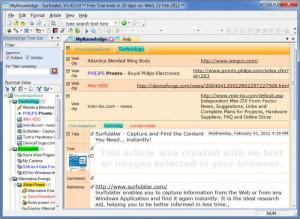Surfulater
3.42 (build 10.0)
Size: 6.28 MB
Downloads: 4701
Platform: Windows All
With so much information on the Internet, it is hard to digest everything you come across. Bookmarking is a good idea, but if you save too much, you will lose track of what you have saved. If you find an interesting web page, but you do not have time to look around it, you can save it with Surfulater. You can use it to instantly save any number of web pages and organize them in folders, so you can access them at a later time.
Installing the software on your computer requires downloading a 6.27 Mb setup kit which should not be a problem even for a weaker Internet connection. After navigating a straightforward wizard, the installation process itself will be almost instantaneous.
The user interface works like a simple explorer window. The content you save can be organized by category in a tree structure, which can be found on the left side of the main window. The software allows you to create new folders or subfolders and moving articles from one place to another can be done with simple drag and drop actions.
There is more than one way to add new articles. You can import them from one of your browser's bookmarks or from a file. This is done by going to the file menu and choosing one of these options from a submenu, under "Import Bookmarks." Another way is to create an article from the ground up. An article is displayed like a table of contents. The information is organized according to author, title, publisher, subject, notes and more. You can choose the complexity of the article when creating a new one. The New Article option, from the Edit menu, will reveal a submenu with multiple choices like creating clipboard gatherings, music catalogues, notes and more.
Surfulater also lets you add articles directly from a browser due to a plugin it will install. When right clicking a web page, the context menu will feature a new option: "Surfulater." Hovering over it will reveal options like adding the article, adding the article and the page, attaching the page to the article and bookmarking the page. Choosing one of the first three options will immediately bring up Surfulater's interface and in a few seconds, it will create a new article, containing the information on that web page. The title, references, attachments or the text itself will be placed automatically in their categories. If you want a richer article, selecting the content in the browser, before adding it to Surfulater, will help. This way you will get it all, including hyperlinks, images, even some of the buttons. If you click on a saved hyperlink, for example, Surfulater will take you to a new web page, but not on its own interface. It will launch your default browser for this.
Pros
Surfulater can come in quite handy if you need to save a web page in order to study it later. It can save a lot of content and you can manage everything according to category.
Cons
You can not browse a web page like you would in a feed reader. Clicking on a saved link or button will launch your default browser. Another drawback is that Surfulater's plugin is only compatible with Internet Explorer, Mozilla Firefox and Google Chrome. If you stumble upon an interesting web page, but you don't have time to read it, Surfulater lets you save it for later with a few clicks of the mouse.
Surfulater
3.42 (build 10.0)
Download
Surfulater Awards

Surfulater Editor’s Review Rating
Surfulater has been reviewed by Frederick Barton on 09 Feb 2012. Based on the user interface, features and complexity, Findmysoft has rated Surfulater 3 out of 5 stars, naming it Very Good